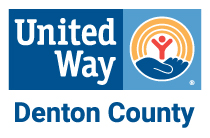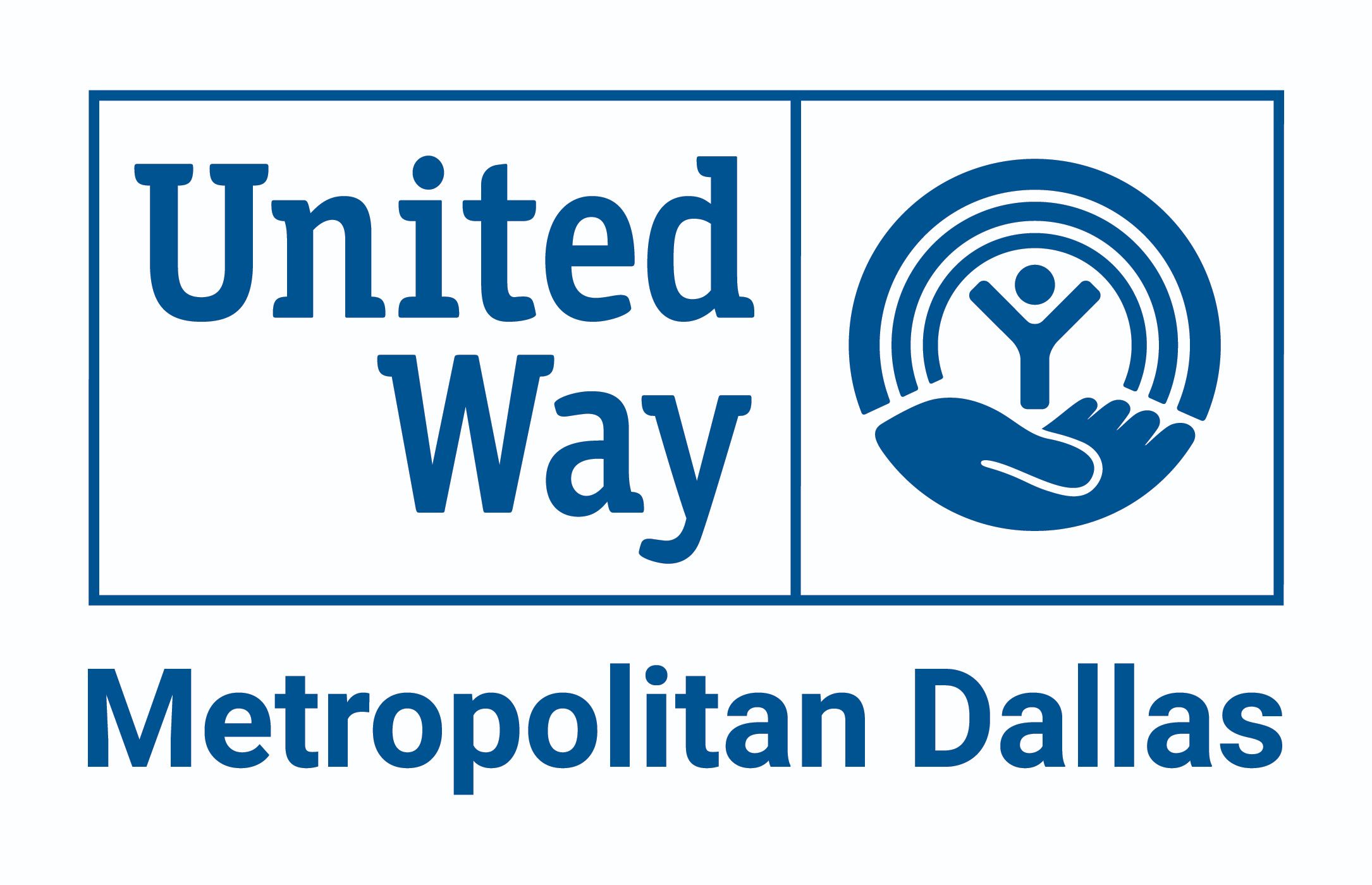Community Rewards
Community Rewards
What is AmazonSmile?
Shopping with AmazonSmile
To use AmazonSmile, simply go to smile.amazon.com on your web browser or activate AmazonSmile in the Amazon Shopping app on your iOS or Android phone within the Settings or Programs & Features menu. On your web browser, you can add a bookmark to smile.amazon.com to make it even easier to return and start your shopping with AmazonSmile.
Use the Smilematic browser extension: https://couponfollow.com/smilematic to be automatically redirected to the smile.amazon.com website, in case you forget to type it in.
Tens of millions of products on AmazonSmile are eligible for donations. You will see eligible products marked “Eligible for AmazonSmile donation” on their product detail pages. Recurring Subscribe-and-Save purchases and subscription renewals are not currently eligible.
You use the same account on Amazon.com and AmazonSmile. Your shopping cart, Wish List, wedding or baby registry, and other account settings are also the same.
Shop & Support CCA!
Selecting a Charitable Organization
Amazon Donations


Kroger Community Rewards Program
Register a Digital Account
A Digital Account is needed in order to participate in Kroger Community Rewards. If you already have a Digital Account, then please skip to the section named ‘Selecting an Organization’.
Creating a digital account is as simple as 1,2,3!
Simply visit www.kroger.com or download the Kroger mobile application from the appropriate app store for your device and follow these directions.
1. Select the ‘Register’ button.
2. Enter your information.
3. Select ‘Create Account’.
Please make sure that you add your card number or create a virtual card number while registering your Digital Account. This is required for the Community Rewards program so that your transactions apply towards the program.
Selecting an Organization
- Sign into your Digital Account (if you haven’t already).
- Select ‘My Account’.
- Scroll down to the ‘Community Rewards’ section of your account page.
- Select ‘Enroll Now’ or ‘Edit’.
- Enter the name or NPO number of the organization that you wish to support.
- Select the appropriate organization from the list and click on ‘Save’.
CCA NPO Number: 93930
Viewing your Rewards Details
- Sign into your Digital Account (if you haven’t already).
- Select ‘My Account’.
- Scroll down to the ‘Community Rewards’ section.
- The amount earned will be listed as ‘Last Quarter Kroger Donation’.
Additional Details
You must present your Kroger Plus Card or provide your Alternate ID at the register during the transaction in order for it to count towards the program. Organization selections must be renewed once a year, during the month of August. Simply follow the instructions detailed in the ‘Selecting an Organization’ section in order to maintain or update your selected organization.
Instrucciones en español disponible bajo petición.
Help
If you have any further questions or concerns, please contact the Digital Customer Service line at 1-866-221-4141. Thank you for participating in the Kroger Community Rewards program!